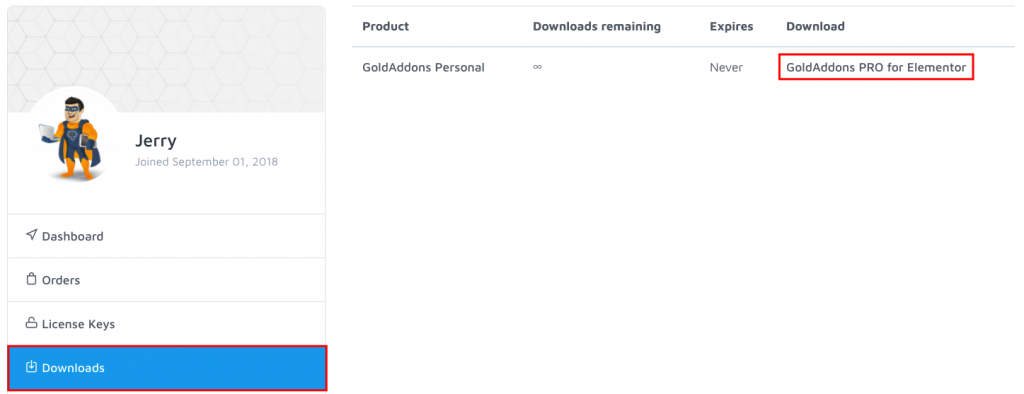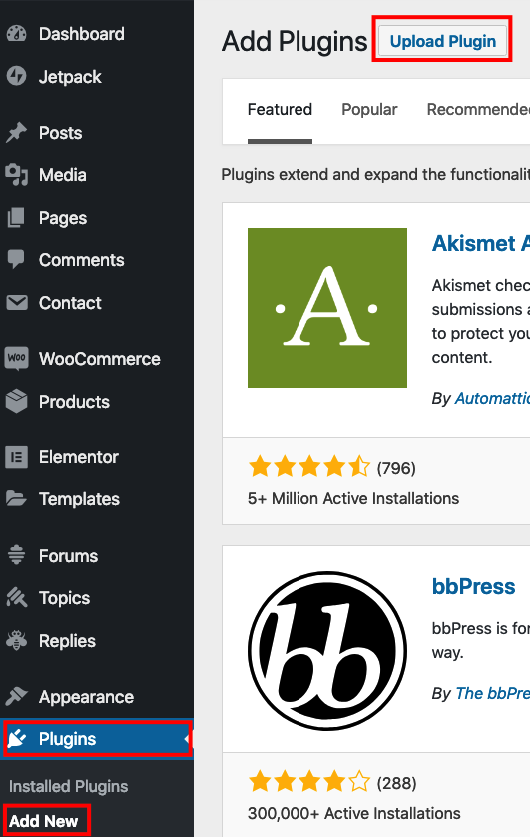Gold Addons Premium
Plugin Setup
GoldAddons PRO Plugin Installation
Step 1
Login to My Account / Downloads page and download GoldAddons PRO plugin.
Step 2
Upload & install downloaded gold-addons-pro-for-elementor.zip archive thru WordPress admin -> Plugins page.
License Key Activation
Step 1
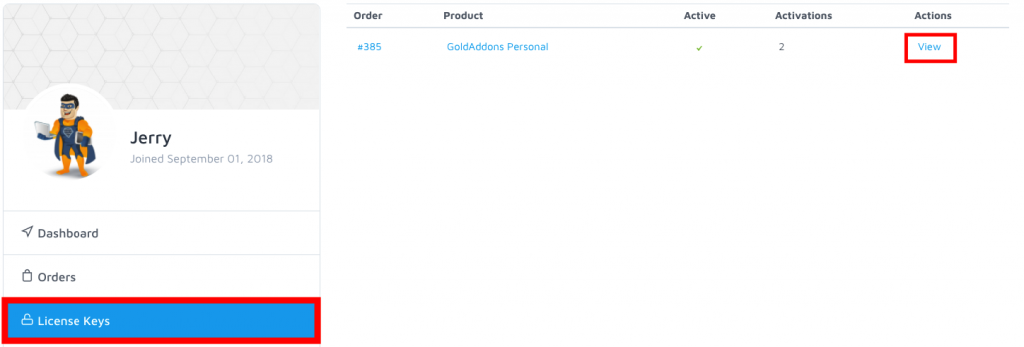
Login to My Account / License Keys page and click “View” link & copy license key.
Step 2

Go to Admin Dashboard -> GoldAddons, select license type and paste license key. Hit “Save Changes” button and you are done.
Once license is activated the PRO widgets will appear in Elementor GoldAddons category.